Home » COOL
Say Goodbye to hard to remember student passwords. Wasting time helping students to login can be a pain. That’s why COOL Easy Login allows younger students to login by themselves.
student opens their device, signs in either by pictures, a QR badge or if you wish the email address. Automatically they are signed in on the device and to Google and the Microsoft account. Make use of every minute of learning time to impact student results.
Looking for a 2FA login solution for your students. With the automated login to Google for Education, Microsoft365 or both? Cloudwise COOL Easy Login is the solution to go for!
I love using the Chromebooks in lessons. I log on using a combination of pictures which is fun and easy, and then I have access to the COOL platform.
Freddie, Year 8, Wellesley Haddon Dene School
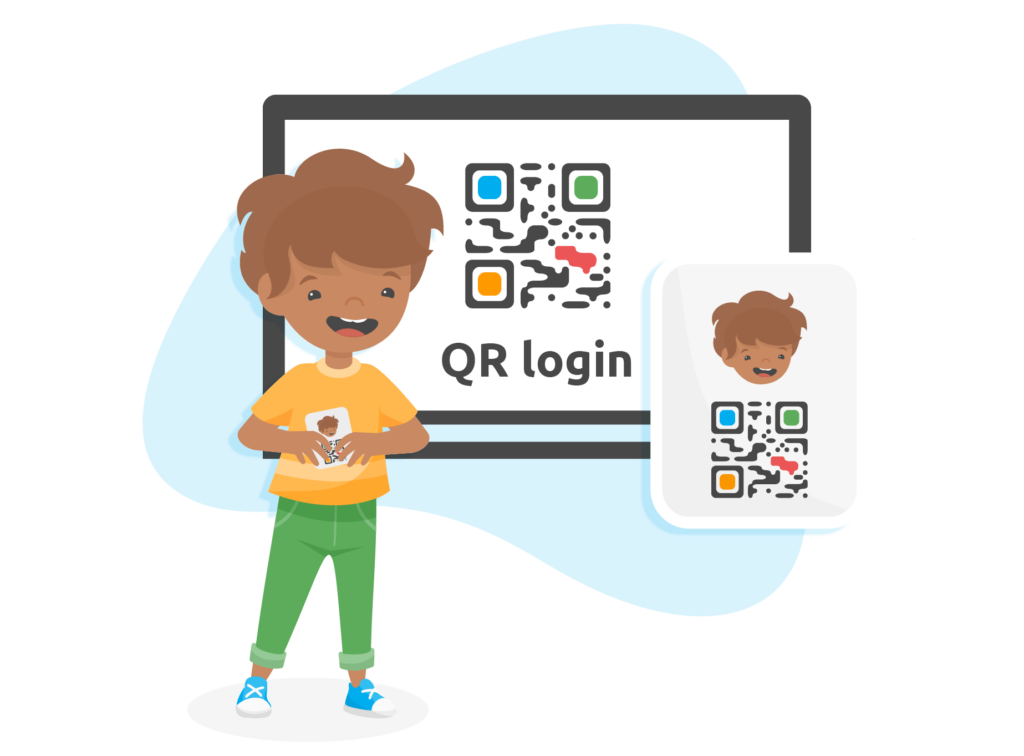
Devode more time to teaching. Stop moving around walking the classroom to type in the right website for your students. Just push websites to students from your device. Simply monitor the screen of one, multiple, or all students to see what they’re working on in real time. This means you can provide guidance during the learning process, not just after! Just want to pause the class to explain anything with one push of a button you got the attention from your class. If you would like to really prevent students using AI or translate than COOL Check is brilliant.
Built by Teachers
COOL Focus is built together with teachers. This can be seen for example by the idea that all actions are always done in one or two clicks. Next to this is the option to split your classroom in smaller groups or colors to help the teachers even more.

It all starts with users. For our schools in England and Wales we do offer a sync from the student information system to the COOL Platform. This is important so teachers can for example reset their students passwords only belonging to their group. New students will automatically be created overnight and students who will leave the school will be archived in COOL.
Are you planning to move fully to the cloud? Ask our partner or your local admin to ask for the Google for Education and/or Microsoft365 sync. We take care that users and groups will be synchronised to both your Google and Microsoft Azure AD.

With the COOL Platform we have two levels to help the admins, teachers and students. The first is the Platform, the start pages with all your learning tiles and work related websites. The tiles are organised by you as a teacher and by the admin.
Behind the tiles are your favourite websites. Cloudwise aims to offer as much as possible single sign in to the different tiles. So students and teachers and even staff don’t have to worry about remembering multiple passwords.
Do you want reliable and accurate assessment results from all your
students? Do you need accurate data to inform your gap analysis? COOL
Check helps you make the transition from paper to digital assessment and
exercises.
Your secure COOL Check environment enables you to test students digitally on a laptop or Chromebook. Getting started takes only a few mouse clicksand you always have a clear overview of your students’ progress and focus.

© 2024 cloudwise.co.uk.

